Sign-in Directions for your Schoolytics Guardian Account
1. Go to www.schoolytics.com/c/login on your internet browser.
2. If you have signed into Schoolytics before with a gmail address, you may use it "Sign In with Google".
3. If it's your first time signing in, or you do not have a gmail address, then select Login for Parents & Guardians.
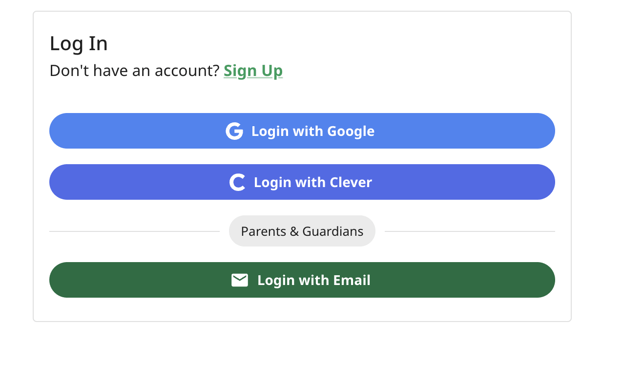
4. Enter your registered Guardian email to receive an authentication link. Make sure to use the email address registered with your school (where you login to your Student Information System or receive Guardian Summaries from Google Classroom).
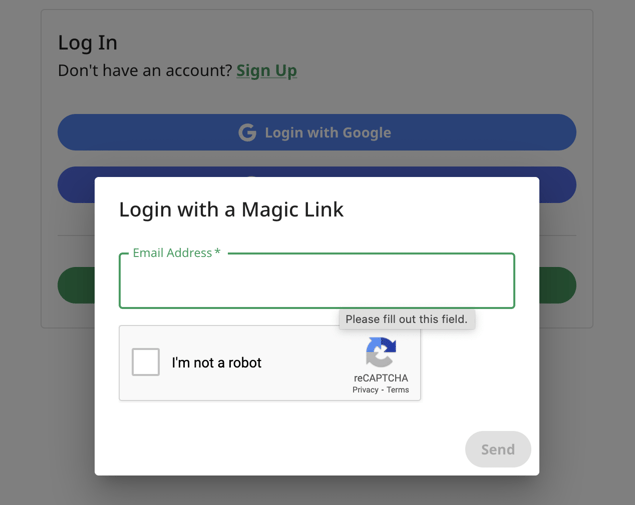
5. Click the login link in your Guardian email inbox.
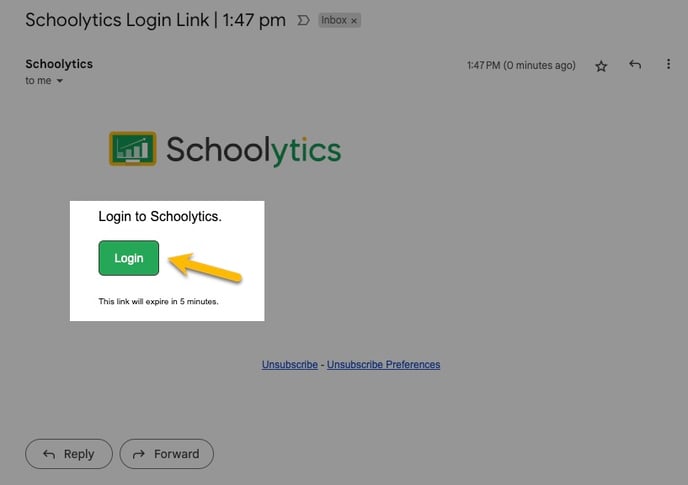
Video Tutorial
Additional Support
|
Email and Password Support If you don’t know your Guardian email or password, ask your child’s teacher. |
|
Log in and Technical Support If you have trouble logging in, contact support@schoolytics.com. |
|
Google Classroom Guardian Support If you can log in to Schoolytics but don’t see your child, confirm that:
|
|
Assignment Support If you have questions about your child’s assignments, contact your child’s teacher. |
